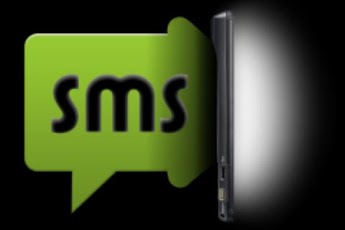SMS WakeUp Pro 3.1
Paid Version
Publisher Description
**********
As Featured on:
Lifehacker: http://lifehacker.com/sms-wakeup-shows-your-texts-on-screen-when-you-receive-1277264011
Droidaphile: http://droidaphile.com/sms-wakeup-it-is-the-small-apps-that-make-life-all-the-better/
AndroidOfVIrtue: http://www.androidofvirtue.com/sms-wakeup-gets-updated-and-brings-with-it-hangouts-intergration-app-update/
WonderHowTo: http://htc-one.wonderhowto.com/how-to/make-your-htc-ones-screen-turn-when-receiving-new-text-messages-0148488/
**********
Annoyed that your phone doesn't light up when you receive a text? Just install this nifty little app! This tiny little program runs in the background and awakes your phone for a few seconds to alert you of a new text message. Optional popup and toast messages, disabled by default.
Works with Hangouts, GO SMS, Handcent, and other 3rd party clients! If you are having trouble getting it to work with these clients, try uninstalling and re-installing THAT app (NOT THIS ONE). The way android handles notification priorities is based on which app was installed first. I apologize for the inconvenience, but there is nothing I can do on my end.
Also, the length of time the screen is on may not be consistent between certain phones. There is nothing I can do to fix this, either - different phones have different limits imposed by manufacturers that I cannot override. I apologize that you cannot use my app to its full potential.
Try it before you buy it! Download the free version - certain features are not available in the free version.
If you have any suggestions for features, feel free to email me at dberm22@gmail.com
About SMS WakeUp Pro
SMS WakeUp Pro is a paid app for Android published in the System Maintenance list of apps, part of System Utilities.
The company that develops SMS WakeUp Pro is dberm22. The latest version released by its developer is 3.1. This app was rated by 2 users of our site and has an average rating of 2.5.
To install SMS WakeUp Pro on your Android device, just click the green Continue To App button above to start the installation process. The app is listed on our website since 2014-09-09 and was downloaded 151 times. We have already checked if the download link is safe, however for your own protection we recommend that you scan the downloaded app with your antivirus. Your antivirus may detect the SMS WakeUp Pro as malware as malware if the download link to com.dberm22.SMSWakeUpPro is broken.
How to install SMS WakeUp Pro on your Android device:
- Click on the Continue To App button on our website. This will redirect you to Google Play.
- Once the SMS WakeUp Pro is shown in the Google Play listing of your Android device, you can start its download and installation. Tap on the Install button located below the search bar and to the right of the app icon.
- A pop-up window with the permissions required by SMS WakeUp Pro will be shown. Click on Accept to continue the process.
- SMS WakeUp Pro will be downloaded onto your device, displaying a progress. Once the download completes, the installation will start and you'll get a notification after the installation is finished.